ShopDreamUp AI ArtDreamUp
Deviation Actions
Suggested Deviants
Suggested Collections
You Might Like…
Featured in Groups
Description
This Application Helps you to Add Programs Shortcuts to Windows 7 Desktop Cascade Context Menu Easily.
You need to Check the Status first, if Applications key is not available it creates the key automatically. Then Create the Application Shortcuts to Windows 7 Desktop Cascade Context Menu.
Browse Windows Application Execution File and Enter a Name and Simply Press Apply Changes. Its thats Easy.
For More information Visit: pcusersworld.blogspot.com
Updates:
*Fixed x64 Program Support.
*Remove Entries for x64 and x86
*Fixed Some Bugs
*Fixed 64bit Bugs
*Fixed Remove Entries Bugs
*Fixed Start Up Bugs
31-08-2011 Updates
*Updated Codes
*Optimized Memory Usage
14-09-2011 Updates
*Updated Program Codes
*File Optimized
*Fixed Remove Entry bugs
NB: - Inspired by AskVG.com
Support by Giving Points
[link]
You need to Check the Status first, if Applications key is not available it creates the key automatically. Then Create the Application Shortcuts to Windows 7 Desktop Cascade Context Menu.
Browse Windows Application Execution File and Enter a Name and Simply Press Apply Changes. Its thats Easy.
For More information Visit: pcusersworld.blogspot.com
Updates:
*Fixed x64 Program Support.
*Remove Entries for x64 and x86
*Fixed Some Bugs
*Fixed 64bit Bugs
*Fixed Remove Entries Bugs
*Fixed Start Up Bugs
31-08-2011 Updates
*Updated Codes
*Optimized Memory Usage
14-09-2011 Updates
*Updated Program Codes
*File Optimized
*Fixed Remove Entry bugs
NB: - Inspired by AskVG.com
Support by Giving Points
[link]
Comments21
Join the community to add your comment. Already a deviant? Log In
and how to remove everything you added this application to the context menu? Because I know how to add a program to remove, but I mean the whole group such as "browser"
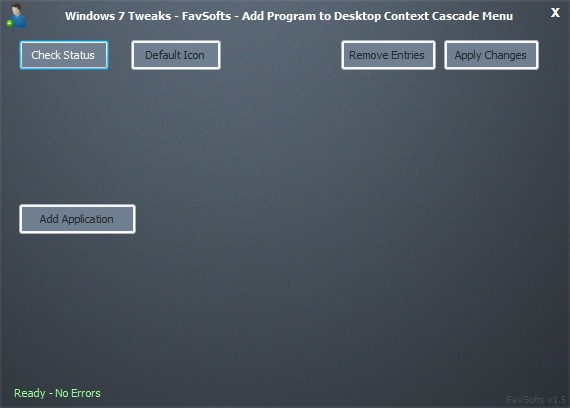
























![Omnimo 6.0 for Rainmeter [Outdated]](https://images-wixmp-ed30a86b8c4ca887773594c2.wixmp.com/i/9a1e44ad-d8a6-484b-91a3-ccc9c064e06b/d6qp7f8-e6aa9d58-004a-4f90-85fd-ba68007aaf90.jpg/v1/crop/w_184)




